Here is a very handy comparison of two very popular deployment mechanisms.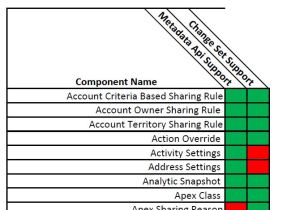
Click below link to download the PDF
Metadata Api and Change Set Comparison – June 2013
Hope that’s helpful.

Here is a very handy comparison of two very popular deployment mechanisms.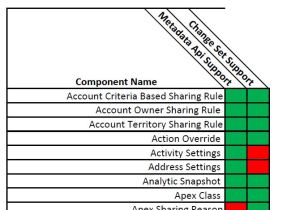
Click below link to download the PDF
Metadata Api and Change Set Comparison – June 2013
Hope that’s helpful.
Recently someone asked me how to get Accept button for Lead/Case, on list view?
The answer could be simple. But point here is, not everyone knows that Accept button is treated differently from other standard buttons. And hence, many of the seasoned professionals too struggle to get it right first time.
People often wonder, “I have checked Accept button in the list view layout but why is Accept button still not appearing on List view?”
Well, the answer is Queues.
Just go and create a Queue for Lead/Case and Accept button will start appearing on the list view screen.
So, here are some of the steps for getting Accept button visible on list views.
Step 2: Go to list view
You will notice that your newly created Lead Queue appears in the list view dropdown and when selected, the Accept button is visible.
Hope that’s helpful